Quick: Under the Ads tab, go to segments and choose: “Keyword / Placement”.
This report will demonstrate how in different ads combinations the targeting criteria worked. There is so much to learn from this!
The easiest example for the usage of the keyword / placement report is a search campaign, you’ll see every keyword & ad combination that ever got a click, let’s take for example two different keywords within the same ad group. Each of them can trigger one of three different ads that are on the ad group. And as a result of that, every one of them might work differently with a different ad. This data allows you to split ad groups and combine every keyword with the ad that will work best with it.
I usually use this report when creating a new campaign using all the best combinations possible. And that’s exactly what I’m going to show here. So, in order to create a new campaign we’ll need the report which can be found in the Ads tab, under segments. Choose: “Keyword / Placement”. Yet, in order to fully understand what’s going on you’ll also need the following columns:
- Campaign,
- Ad Group,
- Keyword/Placement,
- Ad (Which is basically headline),
- Desc. Line 1 & 2,
- Display URL,
- Final URL,
- Tracking Template (only if you use it),
- Cost,
- Impressions,
- Clicks,
- Max CPC,
- Avg. CPC,
- Converted clicks (or conversions, or both – it only depends on what you’re tracking),
- Cost per conversion,
- Total conversion value (if you use it)
- And Conv. Rate.
Tip: Consider adding Search Lost IS (rank) and the Avg. Position to the report if you’ll want to adjust the bids to get more traffic from some keywords.
In case you forgot to add one of the columns, note that most of the parameters can be very easily calculated. There’s no need to download the report again.
After opening the report and setting everything up, we should try finding the best ad for each keyword. Meaning that if we have 30 keywords in our campaign, we should choose 30 rows from our report (if you’re managing a large scale campaign, or just a campaign with too many keywords to be sorted manually, create some benchmarks like: over 20 conversions with CPL<20$ or over 20 conversions with return of ad spend >=1.5). Copy the lines you chose into a new sheet. Now, we need to decide which of the rows we want to create the campaign with. Most of the times I choose rows that are below the average CPL/CPA and with CTR higher than the average so they’ll also have a good Quality Score. Now we’ll write a formula that will rename our ad group column based on our keyword & Match type:
And start organizing the data to be uploaded to the AdWords Editor.
Keywords upload:
Columns:
- Campaign (Choose a campaign name like: Search – Best Combinations)
- Ad Group (Use the values from the formula you created earlier)
- Keyword (well.. obviously..)
- Match Type (goes without saying, right?)
- Max CPC (This is kinda tricky because you can use the bid you used in the original campaign or you can re-calculate the bid like I’ve shown you here and here)
After you’re done uploading, and the new campaign and ad groups were automatically created, make sure their settings are fine with you and the campaign type is set correctly (this one is Search network only), it’s time to upload the ads.
Ads upload:
Columns:
- Campaign
- Ad Group
- Headline (the headline is under the column named “Ad” in the data downloaded from AdWords)
- Line 1
- Line 2
- Final URL
- Tracking template (only if you use it, there’s no point to upload it empty. If you use it, make sure to change it in accordance with the new campaign)
- Display URL
Make sure that every ad group has only one ad, you want to use only your best combinations.
The bad news are, that this report can’t be use for a image ads. Since we can’t filter or search for Ad IDs, the only way we can be sure we picked the right ad is if we gave every ad a different name.


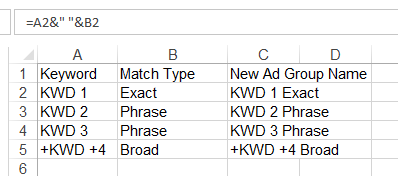
Taking the ovevriew, this post is first class